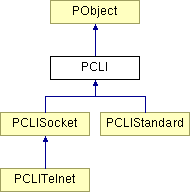
#include <cli.h>
Inheritance diagram for PCLI:
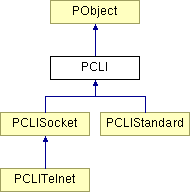
Public Member Functions | |
Construction | |
| PCLI (const char *prompt=NULL) | |
| Contracut a new command line interpreter. | |
| virtual | ~PCLI () |
| Destroy the command line interpreter. | |
Operations | |
| virtual bool | Start (bool runInBackground=true) |
| Start a command line interpreter. | |
| virtual void | Stop () |
| Stop and clean up command line interpreters. | |
| bool | StartContext (PChannel *channel, bool autoDelete=true, bool runInBackground=true) |
| Open a command line interpreter context. | |
| bool | StartContext (PChannel *readChannel, PChannel *writeChannel, bool autoDeleteRead=true, bool autoDeleteWrite=true, bool runInBackground=true) |
| virtual Context * | CreateContext () |
| Create a new context. | |
| virtual Context * | AddContext (Context *context=NULL) |
| Add a command line interpreter context to the system. | |
| virtual void | RemoveContext (Context *context) |
| Remove the command line interpreter context. | |
| virtual void | GarbageCollection () |
| Remove any closed command line interpreter contexts. | |
| virtual void | OnReceivedLine (Arguments &line) |
| Received a completed command line. | |
| virtual bool | OnLogIn (const PString &username, const PString &password) |
| Received a login name/pasword to be verified. | |
| void | Broadcast (const PString &message) const |
| Set a string to all command line interpreter contexts. | |
| bool | SetCommand (const char *command, const PNotifier ¬ifier, const char *help=NULL, const char *usage=NULL) |
| Register a new command to be interpreted. | |
| void | ShowHelp (Context &context) |
| Show help for registered commands to the context. | |
Member access | |
| const PString & | GetNewLine () const |
| Get new line string output at the end of every line. | |
| void | SetNewLine (const PString &newLine) |
| Set new line string output at the end of every line. | |
| bool | GetRequireEcho () const |
| Get flag for echo is required for entered characters. | |
| void | SetRequireEcho (bool requireEcho) |
| Set flag for echo is required for entered characters. | |
| const PString & | GetEditCharacters () const |
| Get characters used for editing (backspace/delete) command lines. | |
| void | SetEditCharacters (const PString &editCharacters) |
| Set characters used for editing (backspace/delete) command lines. | |
| const PString & | GetPrompt () const |
| Get prompt used for command line interpreter. | |
| void | SetPrompt (const PString &prompt) |
| Set prompt used for command line interpreter. | |
| const PString & | GetUsernamePrompt () const |
| Get prompt used for login (if enabled). | |
| void | SetUsernamePrompt (const PString &prompt) |
| Set prompt used for login (if enabled). | |
| const PString & | GetPasswordPrompt () const |
| Get prompt used for password (if enabled). | |
| void | SetPasswordPrompt (const PString &prompt) |
| Set prompt used for password (if enabled). | |
| const PString & | GetUsername () const |
| Get username for log in validation. | |
| void | SetUsername (const PString &username) |
| Set username for log in validation. | |
| const PString & | GetPassword () const |
| Get password for log in validation. | |
| void | SetPassword (const PString &password) |
| Set password for log in validation. | |
| const PCaselessString & | GetExitCommand () const |
| Get command to be used to exit session. | |
| void | SetExitCommand (const PCaselessString &exitCommand) |
| Set command to be used to exit session. | |
| const PCaselessString & | GetHelpCommand () const |
| Get command to be used to display help. | |
| void | SetHelpCommand (const PCaselessString &helpCommand) |
| Set command to be used to display help. | |
| const PString & | GetHelpOnHelp () const |
| Get help on help. | |
| void | SetHelpOnHelp (const PCaselessString &helpOnHelp) |
| Set help on help. | |
| const PCaselessString & | GetRepeatCommand () const |
| Get the command to be used to repeat the last executed command. | |
| void | SetRepeatCommand (const PCaselessString &repeatCommand) |
| Set the command to be used to repeat the last executed command. | |
| const PCaselessString & | GetHistoryCommand () const |
| Get command that will list/execute command history. | |
| void | SetHistoryCommand (const PCaselessString &historyCommand) |
| Set command that will list/execute command history. | |
| const PString & | GetNoHistoryError () const |
| Get error message for if there is no history. | |
| void | SetNoHistoryError (const PString &noHistoryError) |
| Set error message for if there is no history. | |
| const PString & | GetCommandUsagePrefix () const |
| Get usage prefix for if Arguments::WriteUsage() called. | |
| void | SetCommandUsagePrefix (const PString &commandUsagePrefix) |
| Set usage prefix for if Arguments::WriteUsage() called. | |
| const PString & | GetCommandErrorPrefix () const |
| Get error prefix for if Arguments::WriteError() called. | |
| void | SetCommandErrorPrefix (const PString &commandErrorPrefix) |
| Set error prefix for if Arguments::WriteError() called. | |
| const PString & | GetUnknownCommandError () const |
| Get error message for if unknown command is entered. | |
| void | SetUnknownCommandError (const PString &unknownCommandError) |
| Set error message for if unknown command is entered. | |
Protected Types | |
| typedef std::map< PString, InternalCommand > | CommandMap_t |
| typedef std::list< Context * > | ContextList_t |
Protected Attributes | |
| PString | m_newLine |
| bool | m_requireEcho |
| PString | m_editCharacters |
| PString | m_prompt |
| PString | m_usernamePrompt |
| PString | m_passwordPrompt |
| PString | m_username |
| PString | m_password |
| PCaselessString | m_exitCommand |
| PCaselessString | m_helpCommand |
| PString | m_helpOnHelp |
| PCaselessString | m_repeatCommand |
| PCaselessString | m_historyCommand |
| PString | m_noHistoryError |
| PString | m_commandUsagePrefix |
| PString | m_commandErrorPrefix |
| PString | m_unknownCommandError |
| CommandMap_t | m_commands |
| ContextList_t | m_contextList |
| PMutex | m_contextMutex |
Classes | |
| class | Arguments |
| This class is an enhancement to PArgList to add context. More... | |
| class | Context |
| Context for command line interpreter. More... | |
| struct | InternalCommand |
This class contains a set of commands, which are executed via a PNotifier, when entered via a PChannel.
The system supports multiple simultaneous interpreter which may access the same command set. For example several telnet sessions.
Note that the various command interpreters could be operating in different threads, so care should be taken for sybchronisation issues on the object being acted upon via the PNotifiers.
typedef std::map<PString, InternalCommand> PCLI::CommandMap_t [protected] |
typedef std::list<Context *> PCLI::ContextList_t [protected] |
| PCLI::PCLI | ( | const char * | prompt = NULL |
) |
Contracut a new command line interpreter.
| virtual PCLI::~PCLI | ( | ) | [virtual] |
Destroy the command line interpreter.
This will call Stop() to assure everything is cleaned up before exiting.
Add a command line interpreter context to the system.
If context is NULL then CreateContext() is called to create one.
| context | New context to add to the system. |
| void PCLI::Broadcast | ( | const PString & | message | ) | const |
Set a string to all command line interpreter contexts.
| message | Message to broadcast. |
| virtual Context* PCLI::CreateContext | ( | ) | [virtual] |
Create a new context.
Users may use this to create derived classes for their own use.
| virtual void PCLI::GarbageCollection | ( | ) | [virtual] |
Remove any closed command line interpreter contexts.
| const PString& PCLI::GetCommandErrorPrefix | ( | ) | const [inline] |
Get error prefix for if Arguments::WriteError() called.
Default is ": error: ", always prefixed by command name.
| const PString& PCLI::GetCommandUsagePrefix | ( | ) | const [inline] |
Get usage prefix for if Arguments::WriteUsage() called.
Default is "Usage: ".
| const PString& PCLI::GetEditCharacters | ( | ) | const [inline] |
Get characters used for editing (backspace/delete) command lines.
Default is "\b\x7f".
| const PCaselessString& PCLI::GetExitCommand | ( | ) | const [inline] |
Get command to be used to exit session.
Default is "exit\nquit".
| const PCaselessString& PCLI::GetHelpCommand | ( | ) | const [inline] |
Get command to be used to display help.
Default is "?\nhelp".
| const PString& PCLI::GetHelpOnHelp | ( | ) | const [inline] |
Get help on help.
This string is output before the individual help is output for each command. Default describes ?, !, !n, !! followed by "Command available are:".
| const PCaselessString& PCLI::GetHistoryCommand | ( | ) | const [inline] |
Get command that will list/execute command history.
Default is "!".
| const PString& PCLI::GetNewLine | ( | ) | const [inline] |
Get new line string output at the end of every line.
Default is "\n".
| const PString& PCLI::GetNoHistoryError | ( | ) | const [inline] |
Get error message for if there is no history.
Default is "No command history".
| const PString& PCLI::GetPassword | ( | ) | const [inline] |
Get password for log in validation.
Default is empty string, disabling entry of password.
| const PString& PCLI::GetPasswordPrompt | ( | ) | const [inline] |
Get prompt used for password (if enabled).
Default is "Password: ".
| const PString& PCLI::GetPrompt | ( | ) | const [inline] |
Get prompt used for command line interpreter.
Default is "CLI> ".
| const PCaselessString& PCLI::GetRepeatCommand | ( | ) | const [inline] |
Get the command to be used to repeat the last executed command.
Default is "!!".
| bool PCLI::GetRequireEcho | ( | ) | const [inline] |
Get flag for echo is required for entered characters.
Default is false.
| const PString& PCLI::GetUnknownCommandError | ( | ) | const [inline] |
Get error message for if unknown command is entered.
Default is "Unknown command".
| const PString& PCLI::GetUsername | ( | ) | const [inline] |
Get username for log in validation.
Default is empty string, disabling entry of username/password.
| const PString& PCLI::GetUsernamePrompt | ( | ) | const [inline] |
Get prompt used for login (if enabled).
Default is "Username: ".
Received a login name/pasword to be verified.
Note that the m_username or m_password field must be non-empty for a log in sequence to occur, even if this function is overridden and the memnbers not actually used for validation.
If the m_username is an empty string, but m_password is not, then it the username not prompted for, just the password is required. The reverse is also poassible and only a username entry required.
Default returns true if parameters are equal to m_username, m_password respectively.
| virtual void PCLI::OnReceivedLine | ( | Arguments & | line | ) | [virtual] |
| virtual void PCLI::RemoveContext | ( | Context * | context | ) | [virtual] |
Remove the command line interpreter context.
The context thread is stopped, the channel closed and memory deleted.
| context | Context to remove |
| bool PCLI::SetCommand | ( | const char * | command, | |
| const PNotifier & | notifier, | |||
| const char * | help = NULL, |
|||
| const char * | usage = NULL | |||
| ) |
Register a new command to be interpreted.
Note the command may be a series of synonyms of the same command separated by the '
' character.
The command may also contain spaces which separates sub-commands, e.g. "list users".
Returns false if one of the command synonyms was a dupicate of an existing command.
| command | Command(s) to register |
| notifier | Callback to execute when command interpreted |
| help | Help text on command (what it does) |
| usage | Usage text on command (syntax/options) |
| void PCLI::SetCommandErrorPrefix | ( | const PString & | commandErrorPrefix | ) | [inline] |
Set error prefix for if Arguments::WriteError() called.
Default is ": error: ", always prefixed by command name.
| void PCLI::SetCommandUsagePrefix | ( | const PString & | commandUsagePrefix | ) | [inline] |
Set usage prefix for if Arguments::WriteUsage() called.
Default is "Usage: ".
| void PCLI::SetEditCharacters | ( | const PString & | editCharacters | ) | [inline] |
Set characters used for editing (backspace/delete) command lines.
Default is "\b\x7f".
| void PCLI::SetExitCommand | ( | const PCaselessString & | exitCommand | ) | [inline] |
Set command to be used to exit session.
Default is "exit\nquit".
| void PCLI::SetHelpCommand | ( | const PCaselessString & | helpCommand | ) | [inline] |
Set command to be used to display help.
Default is "?\nhelp".
| void PCLI::SetHelpOnHelp | ( | const PCaselessString & | helpOnHelp | ) | [inline] |
Set help on help.
This string is output before the individual help is output for each command. Default describes ?, !, !n, !! followed by "Command available are:".
| void PCLI::SetHistoryCommand | ( | const PCaselessString & | historyCommand | ) | [inline] |
Set command that will list/execute command history.
Default is "!".
| void PCLI::SetNewLine | ( | const PString & | newLine | ) | [inline] |
Set new line string output at the end of every line.
Default is "\n".
| void PCLI::SetNoHistoryError | ( | const PString & | noHistoryError | ) | [inline] |
Set error message for if there is no history.
Default is "No command history".
| void PCLI::SetPassword | ( | const PString & | password | ) | [inline] |
Set password for log in validation.
Default is empty string, disabling entry of password.
| void PCLI::SetPasswordPrompt | ( | const PString & | prompt | ) | [inline] |
Set prompt used for password (if enabled).
Default is "Password: ".
| void PCLI::SetPrompt | ( | const PString & | prompt | ) | [inline] |
Set prompt used for command line interpreter.
Default is "CLI> ".
| void PCLI::SetRepeatCommand | ( | const PCaselessString & | repeatCommand | ) | [inline] |
Set the command to be used to repeat the last executed command.
Default is "!!".
| void PCLI::SetRequireEcho | ( | bool | requireEcho | ) | [inline] |
Set flag for echo is required for entered characters.
Default is false.
| void PCLI::SetUnknownCommandError | ( | const PString & | unknownCommandError | ) | [inline] |
Set error message for if unknown command is entered.
Default is "Unknown command".
| void PCLI::SetUsername | ( | const PString & | username | ) | [inline] |
Set username for log in validation.
Default is empty string, disabling entry of username/password.
| void PCLI::SetUsernamePrompt | ( | const PString & | prompt | ) | [inline] |
Set prompt used for login (if enabled).
Default is "Username: ".
| void PCLI::ShowHelp | ( | Context & | context | ) |
| virtual bool PCLI::Start | ( | bool | runInBackground = true |
) | [virtual] |
Start a command line interpreter.
If runInBackground is true the all the command line interpreter contexts that have been added will have their background threads started.
If runInBackground is false, then there must only be one context added and that context is continuously read until it's channel is closed or returns end of file.
| runInBackground | Spawn a thread to read and interpret commands |
Reimplemented in PCLIStandard, and PCLISocket.
| bool PCLI::StartContext | ( | PChannel * | readChannel, | |
| PChannel * | writeChannel, | |||
| bool | autoDeleteRead = true, |
|||
| bool | autoDeleteWrite = true, |
|||
| bool | runInBackground = true | |||
| ) |
| readChannel | Channel to be used for both read operations. |
| writeChannel | Channel to be used for both write operations. |
| autoDeleteRead | Automatically delete the read channel |
| autoDeleteWrite | Automatically delete the write channel |
| runInBackground | Spawn a thread to read and interpret commands |
| bool PCLI::StartContext | ( | PChannel * | channel, | |
| bool | autoDelete = true, |
|||
| bool | runInBackground = true | |||
| ) |
Open a command line interpreter context.
| channel | Channel to read/write |
| autoDelete | Automatically delete channel on exit |
| runInBackground | Spawn a thread to read and interpret commands |
| virtual void PCLI::Stop | ( | ) | [virtual] |
Stop and clean up command line interpreters.
All the running contexts threads will be stopped, closing the channels and memory cleaned up.
Reimplemented in PCLISocket.
PString PCLI::m_commandErrorPrefix [protected] |
CommandMap_t PCLI::m_commands [protected] |
PString PCLI::m_commandUsagePrefix [protected] |
ContextList_t PCLI::m_contextList [protected] |
PMutex PCLI::m_contextMutex [protected] |
PString PCLI::m_editCharacters [protected] |
PCaselessString PCLI::m_exitCommand [protected] |
PCaselessString PCLI::m_helpCommand [protected] |
PString PCLI::m_helpOnHelp [protected] |
PCaselessString PCLI::m_historyCommand [protected] |
PString PCLI::m_newLine [protected] |
PString PCLI::m_noHistoryError [protected] |
PString PCLI::m_password [protected] |
PString PCLI::m_passwordPrompt [protected] |
PString PCLI::m_prompt [protected] |
PCaselessString PCLI::m_repeatCommand [protected] |
bool PCLI::m_requireEcho [protected] |
PString PCLI::m_unknownCommandError [protected] |
PString PCLI::m_username [protected] |
PString PCLI::m_usernamePrompt [protected] |
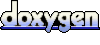 1.4.7
1.4.7