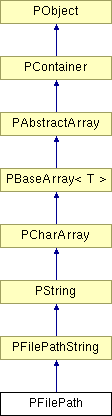
#include <filepath.h>
Inheritance diagram for PFilePath:
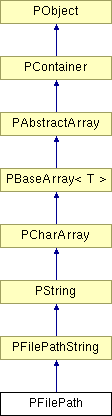
Construction | |
| PFilePath () | |
| PFilePath (const char *cstr) | |
| PFilePath (const PString &str) | |
| PFilePath (const PFilePath &path) | |
| PFilePath (const char *prefix, const char *dir) | |
| PFilePath & | operator= (const PFilePath &path) |
| PFilePath & | operator= (const PString &str) |
| PFilePath & | operator= (const char *cstr) |
Public Member Functions | |
Path addition functions | |
| PFilePath & | operator+= (const PString &str) |
| PFilePath & | operator+= (const char *cstr) |
| PFilePath & | operator+= (char ch) |
Path decoding access functions | |
| PFilePathString | GetVolume () const |
| PFilePathString | GetPath () const |
| PFilePathString | GetTitle () const |
| PFilePathString | GetType () const |
| PFilePathString | GetFileName () const |
| PDirectory | GetDirectory () const |
| void | SetType (const PFilePathString &type) |
Static Public Member Functions | |
Miscellaneous functions | |
| static PBoolean | IsValid (char c) |
| static PBoolean | IsValid (const PString &str) |
| static bool | IsAbsolutePath (const PString &path) |
Protected Member Functions | |
| virtual void | AssignContents (const PContainer &cont) |
An empty string for a PFilePath indicates an illegal path.
The ancestor class is dependent on the platform. For file systems that are case sensitive, eg Unix, the ancestor is PString#. For other platforms, the ancestor class is PCaselessString#.
| PINLINE PFilePath::PFilePath | ( | ) |
Create a file specification object.
| PFilePath::PFilePath | ( | const char * | cstr | ) |
Create a file specification object with the specified file name.
The string passed in may be a full or partial specification for a file as determined by the platform. It is unusual for this to be a literal string, unless only the file title is specified, as that would be platform specific.
The partial file specification is translated into a canonical form which always absolutely references the file.
| cstr | Partial C string for file name. |
| PFilePath::PFilePath | ( | const PString & | str | ) |
Create a file specification object with the specified file name.
The string passed in may be a full or partial specification for a file as determined by the platform. It is unusual for this to be a literal string, unless only the file title is specified, as that would be platform specific.
The partial file specification is translated into a canonical form which always absolutely references the file.
| str | Partial PString for file name. |
| PINLINE PFilePath::PFilePath | ( | const PFilePath & | path | ) |
Create a file specification object with the specified file name.
| path | Previous path for file name. |
| PFilePath::PFilePath | ( | const char * | prefix, | |
| const char * | dir | |||
| ) |
Create a file spec object with a generated temporary name. The first parameter is a prefix for the filename to which a unique number is appended. The second parameter is the directory in which the file is to be placed. If this is NULL a system standard directory is used.
| prefix | Prefix string for file title. |
| dir | Directory in which to place the file. |
Change the file specification object to the specified file name.
| path | Previous path for file name. |
Change the file specification object to the specified file name.
The string passed in may be a full or partial specifiaction for a file as determined by the platform. It is unusual for this to be a literal string, unless only the file title is specified, as that would be platform specific.
The partial file specification is translated into a canonical form which always absolutely references the file.
| str | Partial PString for file name. |
Reimplemented from PString.
| PINLINE PFilePath & PFilePath::operator= | ( | const char * | cstr | ) |
Change the file specification object to the specified file name.
The string passed in may be a full or partial specifiaction for a file as determined by the platform. It is unusual for this to be a literal string, unless only the file title is specified, as that would be platform specific.
The partial file specification is translated into a canonical form which always absolutely references the file.
| cstr | Partial "C" string for file name. |
Reimplemented from PString.
Concatenate a string to the file path, modifiying that path.
| str | String to concatenate. |
Reimplemented from PString.
| PINLINE PFilePath & PFilePath::operator+= | ( | const char * | cstr | ) |
Concatenate a C string to a path, modifiying that path. The cstr# parameter is typically a literal string, eg: {verbatim} myStr += "fred"; {verbatim}
| cstr | C string to concatenate. |
Reimplemented from PString.
| PFilePath& PFilePath::operator+= | ( | char | ch | ) |
Concatenate a single character to a path. The ch# parameter is typically a literal, eg: {verbatim} myStr += '!'; {verbatim}
Reimplemented from PString.
| PFilePathString PFilePath::GetVolume | ( | ) | const |
Get the drive/volume name component of the full file specification. This is very platform specific. For example in DOS & NT it is the drive letter followed by a colon ("C:"), for Macintosh it is the volume name ("Untitled") and for Unix it is empty ("").
| PFilePathString PFilePath::GetPath | ( | ) | const |
Get the directory path component of the full file specification. This will include leading and trailing directory separators. For example on DOS this could be "\SRC\PWLIB\", for Macintosh ":Source:PwLib:" and for Unix "/users/equivalence/src/pwlib/".
| PFilePathString PFilePath::GetTitle | ( | ) | const |
Get the title component of the full file specification, eg for the DOS file "C:\SRC\PWLIB\FRED.DAT" this would be "FRED".
| PFilePathString PFilePath::GetType | ( | ) | const |
Get the file type of the file. Note that on some platforms this may actually be part of the full name string. eg for DOS file "C:\SRC\PWLIB\FRED.TXT" this would be ".TXT" but on the Macintosh this might be "TEXT".
Note there are standard translations from file extensions, eg ".TXT" and some Macintosh file types, eg "TEXT".
| PFilePathString PFilePath::GetFileName | ( | ) | const |
Get the actual directory entry name component of the full file specification. This may be identical to GetTitle() + GetType()# or simply GetTitle()# depending on the platform. eg for DOS file "C:\SRC\PWLIB\FRED.TXT" this would be "FRED.TXT".
| PDirectory PFilePath::GetDirectory | ( | ) | const |
Get the the directory that the file is contained in. This may be identical to GetVolume() + GetPath()# depending on the platform. eg for DOS file "C:\SRC\PWLIB\FRED.TXT" this would be "C:\SRC\PWLIB\".
Note that for Unix platforms, this returns the { physical} path of the directory. That is all symlinks are resolved. Thus the directory returned may not be the same as the value of GetPath()#.
| void PFilePath::SetType | ( | const PFilePathString & | type | ) |
Set the type component of the full file specification, eg for the DOS file "C:\SRC\PWLIB\FRED.DAT" would become "C:\SRC\PWLIB\FRED.TXT".
| type | New type of the file. |
| static PBoolean PFilePath::IsValid | ( | char | c | ) | [static] |
Test if the character is valid in a filename.
| c | Character to test for validity. |
Test if all the characters are valid in a filename.
| str | String to test for validity. |
| static bool PFilePath::IsAbsolutePath | ( | const PString & | path | ) | [static] |
Test if path is an absolute path or relative path.
| path | path name |
| virtual void PFilePath::AssignContents | ( | const PContainer & | cont | ) | [protected, virtual] |
Copy the container contents. This copies the contents from one reference to another.
No duplication of contents occurs, for instance if the container is an array, the pointer to the array memory is copied, not the array memory block itself.
This function will get called by the base assignment operator.
Reimplemented from PContainer.
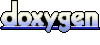 1.5.1
1.5.1