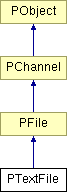
#include <textfile.h>
Inheritance diagram for PTextFile:
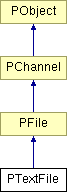
Public Member Functions | |
Line I/O functions | |
| BOOL | ReadLine (PString &str) |
| BOOL | WriteLine (const PString &str) |
| PINLINE PTextFile::PTextFile | ( | ) |
Create a text file object but do not open it. It does not initially have a valid file name. However, an attempt to open the file using the PFile::Open()# function will generate a unique temporary file.
| PINLINE PTextFile::PTextFile | ( | OpenMode | mode, | |
| int | opts = ModeDefault | |||
| ) |
Create a unique temporary file name, and open the file in the specified mode and using the specified options. Note that opening a new, unique, temporary file name in ReadOnly mode will always fail. This would only be usefull in a mode and options that will create the file.
The PChannel::IsOpen()# function may be used after object construction to determine if the file was successfully opened.
| mode | Mode in which to open the file. |
| opts | OpenOptions enum# for open operation. |
| PINLINE PTextFile::PTextFile | ( | const PFilePath & | name, | |
| OpenMode | mode = ReadWrite, |
|||
| int | opts = ModeDefault | |||
| ) |
Create a text file object with the specified name and open it in the specified mode and with the specified options.
The PChannel::IsOpen()# function may be used after object construction to determine if the file was successfully opened.
| name | Name of file to open. |
| mode | Mode in which to open the file. |
| opts | OpenOptions enum# for open operation. |
| PINLINE PTextFile::PTextFile | ( | ) |
Create a text file object but do not open it. It does not initially have a valid file name. However, an attempt to open the file using the PFile::Open()# function will generate a unique temporary file.
| PINLINE PTextFile::PTextFile | ( | OpenMode | mode, | |
| int | opts = ModeDefault | |||
| ) |
Create a unique temporary file name, and open the file in the specified mode and using the specified options. Note that opening a new, unique, temporary file name in ReadOnly mode will always fail. This would only be usefull in a mode and options that will create the file.
The PChannel::IsOpen()# function may be used after object construction to determine if the file was successfully opened.
| mode | Mode in which to open the file. |
| opts | OpenOptions enum# for open operation. |
| PINLINE PTextFile::PTextFile | ( | const PFilePath & | name, | |
| OpenMode | mode = ReadWrite, |
|||
| int | opts = ModeDefault | |||
| ) |
Create a text file object with the specified name and open it in the specified mode and with the specified options.
The PChannel::IsOpen()# function may be used after object construction to determine if the file was successfully opened.
| name | Name of file to open. |
| mode | Mode in which to open the file. |
| opts | OpenOptions enum# for open operation. |
| BOOL PTextFile::ReadLine | ( | PString & | str | ) |
Read a line from the text file. What constitutes an end of line in the file is platform dependent.
Use the PChannel::GetLastError()# function to determine if there was some error other than end of file.
| str | String into which line of text is read. |
| BOOL PTextFile::WriteLine | ( | const PString & | str | ) |
Read a line from the text file. What constitutes an end of line in the file is platform dependent.
Use the PChannel::GetLastError()# function to determine the failure mode.
| str | String to write with end of line terminator. |
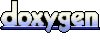 1.5.1
1.5.1